How to Manage Remote and Hybrid Teams in Your Startup with These 5 Tools for Team Management
Overview: The Rise of Remote and Hybrid Work Management
In recent years, there has been a noticeable transformation in how we approach work. Traditional office settings are no longer the sole norm, as remote and hybrid work management have gained prominence. These models offer a departure from the conventional nine-to-five routine, presenting employees with increased flexibility in where and how they work.
Shifting Trends in the Modern Workforce
The modern workforce is witnessing a notable shift in attitudes towards work arrangements. With advancements in technology and a growing recognition of the importance of work-life balance, professionals are seeking alternatives to the traditional office setup. This shift is not merely a temporary response to global events; it reflects a broader change in the way we perceive work and productivity.
Embracing Remote and Hybrid Models for Startup Success
For startups, embracing remote and hybrid models is not just about keeping up with the latest trends—it’s about ensuring success in a competitive landscape. These models allow startups to tap into a broader talent pool, irrespective of geographical constraints. By offering flexibility in work arrangements, startups can attract skilled individuals who may prefer the freedom and autonomy associated with remote or hybrid setups.
The Challenges of Remote Team Management
In the dynamic landscape of remote work, managing a team from a distance presents a unique set of challenges that demand attention and strategic solutions.
Communication Barriers in Virtual Workspaces
Communication is the lifeblood of any successful team, and in virtual workspaces, the absence of face-to-face interaction can create communication barriers. Without the non-verbal cues and impromptu chats that naturally occur in an office, misunderstandings may arise. It becomes vital to utilize team management software effectively and encourage open channels. Regular team check-ins, both formal and informal, can bridge the gap, allowing team members to express concerns, share updates, and foster a sense of connection.
Maintaining Team Collaboration from Afar
Building and sustaining a collaborative team spirit when physical proximity is absent requires intentional effort. In a remote setting, team members may feel isolated, affecting morale and creativity. Employing virtual team-building activities, such as online games, virtual coffee breaks, or shared challenges, helps create a sense of camaraderie. Additionally, establishing clear communication channels for collaboration on projects and encouraging regular video meetings can replicate the collaborative environment of a traditional office.
Ensuring Productivity and Accountability in a Remote Environment
Maintaining productivity and accountability can be challenging without the structure of a physical office. Team members may struggle with time management, and it becomes crucial to set clear expectations regarding work hours and deadlines. Implementing project management tools with task tracking features can help monitor progress and identify potential roadblocks. Regularly scheduled check-ins to discuss individual and team goals, coupled with transparent communication about expectations, contribute to a culture of accountability. Recognizing and celebrating achievements, no matter how small, further motivates team members to stay focused and productive.
Effective Remote Team Management Tools
In the dynamic world of remote and hybrid work, the right set of tools for team management can make all the difference. Let’s delve deeper into each of these tools to understand how they contribute to effective team management techniques.
1. Slack: Streamlining Communication Channels

Communication lies at the heart of successful remote team management, and Slack – a team management software is the beating pulse. It’s not just a messaging app; it’s a virtual workspace where team members can communicate in real-time. Channels can be created for different projects or topics, ensuring that discussions are organized and accessible. The ability to share files, make announcements, and integrate with other apps makes Slack a versatile tool for keeping everyone on the same page, even when miles apart.
Click here to visit their official website : Slack
2. Asana: Project Management and Collaboration

Asana acts as the digital command center for your projects. It goes beyond simple to-do lists, allowing teams to break down projects into tasks, assign responsibilities, and set deadlines. The collaborative features enable team members to comment, ask questions, and share updates directly within the platform. With Asana, you not only manage tasks but also foster collaboration, ensuring everyone understands their role and the overall project progress.
Click here to visit their official website : Asana
3. Zoom: Facilitating Virtual Meetings and Collaboration

Zoom has become synonymous with virtual meetings, and for good reason. This platform goes beyond just video conferencing; it’s a virtual space for face-to-face interactions. Zoom facilitates team meetings, client presentations, and even casual catch-ups. Its screen-sharing feature is invaluable for collaborative discussions, and breakout rooms allow for smaller group interactions. With Zoom, the distance between team members feels minimized, promoting a sense of connection in the virtual workspace.
Click here to visit their official website : Zoom
4. Trello: Visualizing Workflows and Task Progress

Trello is like a visual project management dream. Using boards, lists, and cards, Trello allows teams to create a visual representation of their workflow. Tasks move from one list to another as they progress, providing a quick and clear overview of the project status. The simplicity of Trello makes it easy for team members to grasp the workflow at a glance, promoting transparency and understanding of everyone’s contributions.
Click here to visit their official website : Trello
5. Hubstaff: Monitoring Productivity and Time Tracking
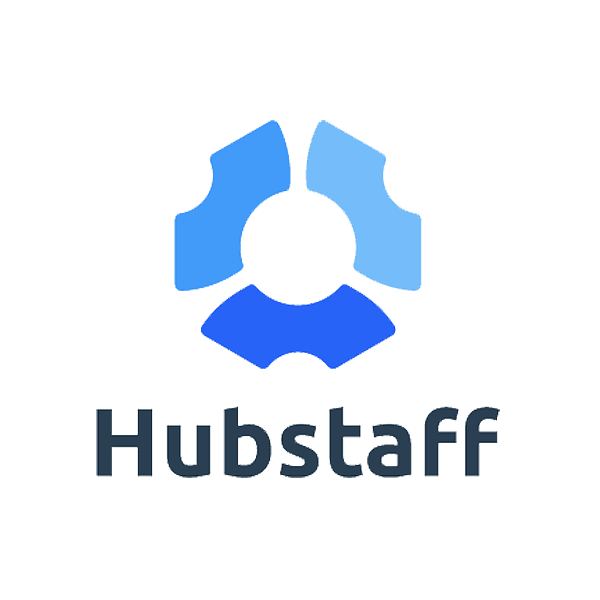
Productivity and time tracking are essential components of remote team management, and Hubstaff excels in this regard. It allows you to track the time spent on tasks, providing insights into individual and team productivity. Hubstaff’s monitoring features help identify trends and areas for improvement. By keeping tabs on work hours, breaks, and overall productivity, Hubstaff ensures that the remote team stays on track and accountable, without micromanaging
Click here to visit their official website : Hubstaff
Implementing the Right Tools for Your Team
Choosing the appropriate tools for your team is a pivotal step in ensuring smooth remote and hybrid team management. It involves a thoughtful selection process, considering the unique structure and goals of your team.
Aligning Tools with Team Structure and Goals
Choosing the right tools isn’t a one-size-fits-all endeavor. Each team is unique, and the team management tools and techniques you select should align with your team’s structure and goals. Consider the nature of your work, the preferred communication style, and the specific requirements of your projects when making tool selections.
Training and Onboarding for Seamless Integration
Once you’ve chosen your team management system, the journey doesn’t end there. Proper training and onboarding are vital to ensure that every team member feels comfortable and confident using the tools. Provide comprehensive training sessions and resources, and encourage open communication for any questions or concerns that may arise during the onboarding process.
Ensuring Accessibility and User-Friendly Interfaces
Accessibility is a key factor in the successful implementation of remote team management tools. The selected tools should be easily accessible to all team members, regardless of their location or technical expertise. Additionally, user-friendly interfaces contribute to a smoother workflow, reducing the learning curve and promoting efficient use of the tools across the entire team.
In the evolving landscape of remote and hybrid work, the right tools serve as the backbone of successful team management. By understanding the unique strengths of each tool and aligning them with your team’s needs, you pave the way for seamless communication, collaboration, and productivity. Embrace these tools, invest in proper training, and watch your remote or hybrid startup team thrive in the digital era.
- Ed-Tech Giant PhysicsWallah’s IPO Opens on November 11 and has a ₹103–109 Price Range - November 6, 2025
- Bhavish Aggarwal: The Visionary Behind Ola Electric - August 31, 2025
- OLA: History of A Startup Giant - August 30, 2025




